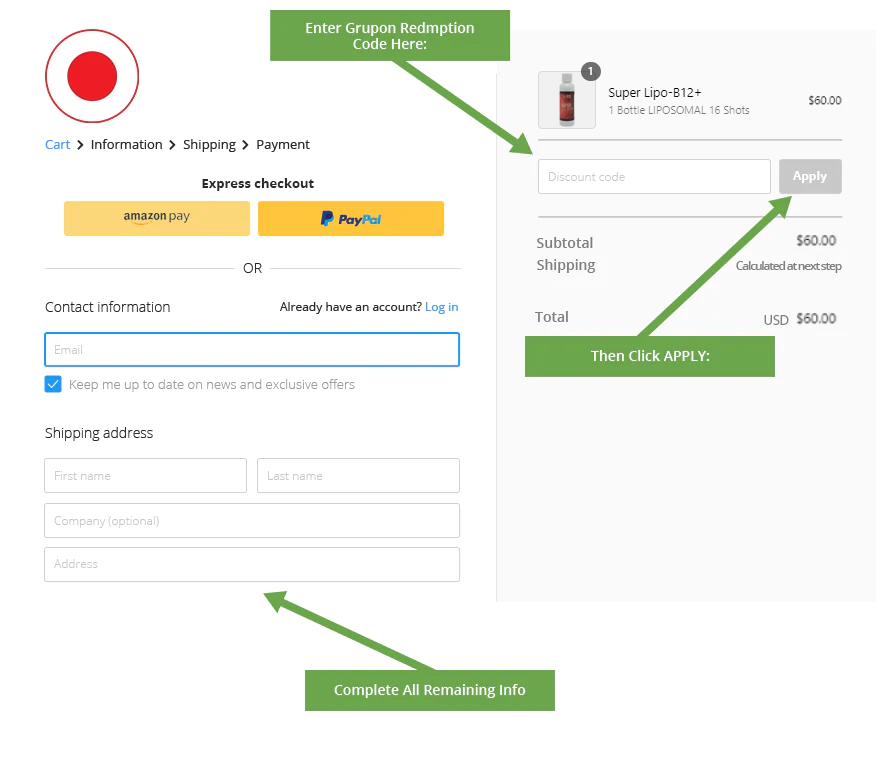Redeem Your Groupon
While checking out please enter your Redemption Code to get 100% Discount.
Only one code can be redeemed at a time.
Only one code can be redeemed at a time.
Please Note: If you purchased additional Groupons as gifts, each one will have to be redeemed separately.
STEP 1
Pull up (on PC or Phone) or pull out (Paper Copy) your Groupon Voucher.
Find the Redemption Code on your Groupon Voucher, see below:
Where is my groupon redemption code?
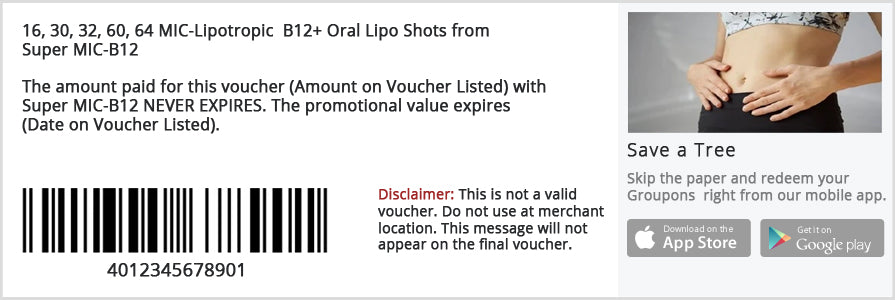
What if I don’t have a Groupon redemption code for Super MIC-B12+?
STEP 2
Click the GREEN REDEEM NOW button below to the correlating Groupon Voucher:
STEP 3
Once in the CART (as shown in the picture below):
A. Enter your Groupon Redemption Code in the “Discount Code” box and then click the
APPLY button.
B. Once you click APPLY, it will reduce the product cost down to $0.
C. Next, complete all the sections for your contact information, shipping information and billing information (applies for orders outside the USA only!), then SUBMIT your order.
D. If you do NOT get a confirmation screen after submitting your order nor an email confirmation, your Groupon order did not successfully process and contact us for further
assistance.
E. You can contact us by email at Support@PainBusterLaser.com or by chat by clicking the chat button below.